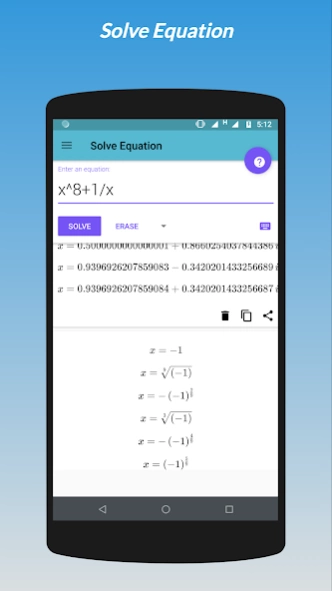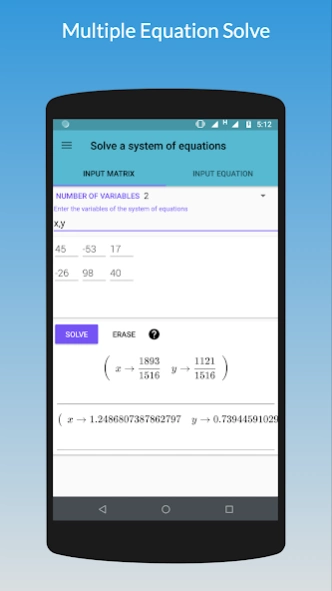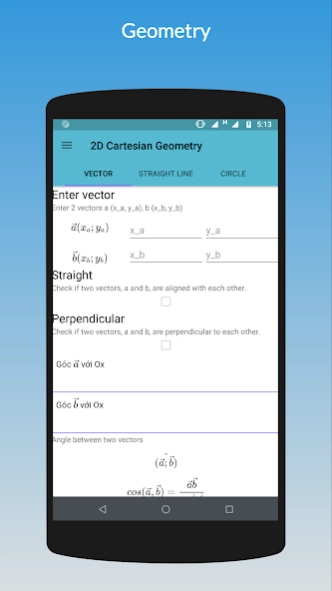Hiper calculator | scientific 1.5
Free Version
Publisher Description
Hiper calculator | scientific - Hiper calculator | scientific notation calculator features over hundred function
Hiper calculator | scientific notation calculator features over hundred functions and provides its user with everything they need for most mathematical calculations(calu) with pi calculator
.
The Hiper scientific notation calculator, pi calculator functions include complex number calculations, matrix, graphing calc, algebra, fraction and vector calculations, statistics, and 40 metric conversions. Its standard feature include like Hiper science calculator, Hiper online calculator, Hiper math calculator, online graphing calculator ti 84, algebra calculator and Hiper fraction calculator with calu.
Its standout feature is its 2-line natural textbook display that graphing calc fractions, formulas, square roots and other expressions as they would in any textbook to solve the math problems. We can use Scientific Calculator | Math Calculator in courses ranging from basic pre-algebra to calculus, and also has applications in physics, engineering, biology, graphing and statistics. All in one calculator, working offline, fast and powerful. A Scientific Calculator | Math Calculator supports almost all of the features of 500, 500, 570 vn plus, 82ms & 82 ms, 82es & 991 es, 4500, 991 es plus, 991 ms, calu.
Hiper calculator | scientific calculator provides the following features:
Algebra: Scientific Calculator, Base-N Calculator, Solve Equation, Solve System of Equations,
Graph, 2D Geometry, Simplify Expression, Factor Polynomial, Unit Converter, Newton Binomial Expansion, Matrix.
Analytics: Derivative, Primitive, Integrate, Find Limit.
Probability Statistics: Combination, Permutation.
Number Theory: Prime Factor, Modulo, Catalan Number Prime Number Divisors, Pi Number Fibonacci Number.
Trigonometry: Trigonometry - Expand, Trigonometry - Reduce, Trigonometry to Exponent
About Hiper calculator | scientific
Hiper calculator | scientific is a free app for Android published in the Teaching & Training Tools list of apps, part of Education.
The company that develops Hiper calculator | scientific is HubPro. The latest version released by its developer is 1.5.
To install Hiper calculator | scientific on your Android device, just click the green Continue To App button above to start the installation process. The app is listed on our website since 2019-05-29 and was downloaded 2 times. We have already checked if the download link is safe, however for your own protection we recommend that you scan the downloaded app with your antivirus. Your antivirus may detect the Hiper calculator | scientific as malware as malware if the download link to hubpro.free.calculator is broken.
How to install Hiper calculator | scientific on your Android device:
- Click on the Continue To App button on our website. This will redirect you to Google Play.
- Once the Hiper calculator | scientific is shown in the Google Play listing of your Android device, you can start its download and installation. Tap on the Install button located below the search bar and to the right of the app icon.
- A pop-up window with the permissions required by Hiper calculator | scientific will be shown. Click on Accept to continue the process.
- Hiper calculator | scientific will be downloaded onto your device, displaying a progress. Once the download completes, the installation will start and you'll get a notification after the installation is finished.